- Can I have more than 1 stand admin?
No, you can only have one stand admin. You are able to change this contact if you like but sharing the username and password with those that need access would be smoother.
- How do I add more diaries?
For space only and shell scheme stands you don’t need to add more diaries. The number of appointments you can have is linked to the number of staff you register. The system has been set up, so if you don’t have any staff registered yet you have 3 open meeting slots for each time. Once you start to register your stand staff these meetings will move automatically over to each team member. The stand admin is then able to reassign the meetings to the most relevant team member. If you’re on a pavilion, hub or meeting pod you’re limited to having 1 meeting per time slot.
- Do I need to connect or message a buyer first before I send a meeting request?
No, you don’t. You can go through the attendee list, identify the buyers you’d like to meet and request an appointment. The buyer can then decide to accept or decline the meeting.
- Can I make it so some members of my team don’t have meetings?
Yes, you can control who can book meetings and who can send/receive messages in the Team Members section under the profile section.
- Do pending meetings block a time slot?
To stop the diary from getting clogged up with pending requests, only a confirmed meeting or a conference session blocks out time in the diary.
- How often will buyers get notified about their meetings
They’ll get an email every 3 days with their latest meeting requests and messages.
- Do I need to add my registered team members to our exhibitor profile manually?
No, the system does this automatically. As long as your team have registered using the Exhibitor registration form via the Ezone.
- Can I only book meetings with hosted buyers?
This year you can also request meetings with the visitor buyers, as well as the hosted buyers
- Can I export or download my schedule?
Yes, you are able to download it as an Excel file or a PDF.
- Is there an app and are they connected?
There is and yes they are. The app will be available shortly and they are synced so anything that happens on one will appear on other.
- Is my diary and the stand diary connected?
Yes, any meetings you request will also appear in the stand diary and take out that slot, so you can’t be double booked.
- Can meetings be moved between team members?
Yes, the stand admin can reassign the meeting to any available registered team member.
- Are meetings requested with me or at the company level?
Meetings are booked with the company and the system will automatically assign it to an available team member and the stand admin can go in and reassign the meeting if necessary.
- Is it possible to block out time for the members that is not available?
The team member is able to block out time in their own diary, this is not something the stand admin can do. Once the time is blocked out no meetings can be booked in.
- Can I reject a meeting?
You cannot reject a hosted buyer meeting. Meetings with buyers you can’t reject but they expire after 72 hours, so you can leave it and it will disappear once the time has run out.
- Can we export a list view of attendees to excel pre-show?
No, you cannot download data from the platform. Post-show, you will be able to export the data of buyers you had meetings with.
- Are there any deadlines for appointments being made?
The hosted buyer part of the diary will be “locked” on Monday, 17 June. The buyer meetings will remain open during the show.
- If the sales team requests meetings, will it grey out if that person has already been requested to avoid duplication?
No, you will need to coordinate your sales efforts to ensure you’re not targeting the same buyers in your team.
- Do meeting requests expire?
No, meeting requests will remain in your schedule until they are confirmed or cancelled by the buyer. You will only get notified if a meeting is confirmed or cancelled. You can tell which meetings are still pending in your schedule, they’ll appear in yellow.
- Is there a limit to the number of requests I can make?
No, you can make as many requests as you like. Please note; both you and the buyer must have availability in your schedules in order for the request to go through.
If you have any other questions, please contact btseops@ntmllc.com, and the team will get back to you.